Windows 3.1: Move Windows Using the Keyboard
By accident, I moved the open Control Panel to the top of the screen. Now the Title Bar is completely inaccessible, which means I cannot drag the window down or move it at all. I can expand the corner downward, but still cannot get to the menu. Any keyboard command to open the Control Panel menu results in an obnoxious beep. All that is visible is the bottom row of icons. Help me.
%%%%%%%%%%%%%%%%%%%%%%%%%%%%%%%%%%%%%%%
First, open the Control menu using keyboard commands: Alt-Spacebar (hold down the "Alt" key and then press the Spacebar). Then press the letter "m" and press
In higher versions of Windows you can right click the window on the taskbar and click move then use the cursor arrows on your keyboard to move the window, press enter when it is positioned properly.

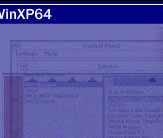

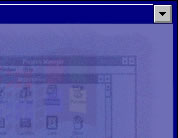


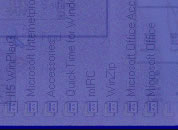


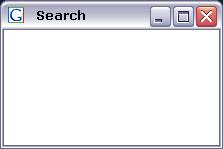
2 Comments:
My computer is a tempermental IBM with Windows XP. I will check back here next time it gets screwed up.
Nice initiative starting this blog. It'll be a pleasure to see a flock of windows users turning up here.
Best of luck.
Post a Comment
<< Home