System Restore Won't Work
Whenever i try to go to a restore point i have created i get the message:
"Restoration Incomplete. Your computer cannot be restored to (whatever point it was i selected) Please choose another point.
I choose another point....matter of fact....none of them i choose will work. I even turned off system restore...and then turned it back on....thereby purging all restore points. When you do this an automatic restore point is created. I tested this automatic restore point after one to two days...and it works fine during that period....but after that......any restore points i have created...or even that automatic one that was generated when i turned system restore back on....none of the restore points will work.
I even chatted with HP online....and they gave me a patch to install saying this would solve the problem....this was the patch right here:
http://www.kellys-korner-xp.com/regs_edits/systemrestore.reg
It did not work.
I found out through some research of my own....that if i turn off my computer....and boot it up tapping f8 and enter using safe mode...and THEN go to system restore....that i am successfully able to restore my computer........but this is impractical...and takes a long time to do!
Why does this work in Safe mode....and not like it is supposed to in regular operating mode??
HP also told me that if the patch did not work....that my only alternative would be to reformat my hard drive....and i REALLY don't want to do that unless it is absolutely neccessary!!
What i am ultimately wanting....is for system restore to function normally and consistently in the manner it is supposed to.
HELP!!!
%%%%%%%%%%%%%%%%%%%%%%%%%%%%%%%%%%%%%%%%%%%%%%%%
Hi,
If System Restore works in Safe Mode but not in Normal mode, then there
is most likely an application interfering with it's functioning.
Let's take a look at Event Viewer for any System Restore logs that may
have been created recently that may help us diagnosing the problem.
Go to Start - Run and type eventvwr.msc and press enter.
Click on System in the left pane.
Click the gray title "Source" at the top of the source name column in
the right pane to sort by source name, look for "sr" and "srservice".
Double click on each of these events, then click on the button below the
two arrows in the upper right corner. This will copy the event
information to the clipboard. Paste the information for each of the two
event here. There's no need to post duplicate Event ID's.
How do I use the Event Viewer to search for System Restore logs?
http://bertk.mvps.org/html/tips.html#EventViewer
I should have also added that this could also be caused by virus/malware
infection. This will need to be ruled out.
Virus and Spyware removal and prevention steps:
http://bertk.mvps.org/html/spyware.html
%%%%%%%%%%%%%%%%%%%%%%%%%%%%%%%%%%%%%%%%%%%%
i was able to find the event logs where it gave me Restoration
Incomplete.
I posted two instances of them below.....also....there is an instance
where you can see where i disabled System Restore.
Like i said earlier though.....i can't make heads or tails of the
information in the log.
Event Log
Event Type: Information
Event Source: SRService
Event Category: None
Event ID: 111
Date: 3/14/2006
Time: 6:07:23 AM
User: N/A
Computer: YOUR-XHTR8HVC4P
Description:
A restoration to "System Checkpoint" restore point failed. No changes
have been made to the system.
For more information, see Help and Support Center at
http://go.microsoft.com/fwlink/events.asp.
Event Type: Information
Event Source: SRService
Event Category: None
Event ID: 116
Date: 3/14/2006
Time: 6:11:55 AM
User: N/A
Computer: YOUR-XHTR8HVC4P
Description:
System Restore monitoring was disabled on all drives.
For more information, see Help and Support Center at
http://go.microsoft.com/fwlink/events.asp.
Event Type: Error
Event Source: sr
Event Category: None
Event ID: 1
Date: 3/11/2006
Time: 10:09:33 PM
User: N/A
Computer: YOUR-XHTR8HVC4P
Description:
The System Restore filter encountered the unexpected error '0xC000003A'
while processing the file '_filelst.cfg' on the volume
'HarddiskVolume2'. It has stopped monitoring the volume.
For more information, see Help and Support Center at
http://go.microsoft.com/fwlink/events.asp.
Data:
0000: 0e 00 00 00 04 00 4e 00 ......N.
0008: 00 00 00 00 01 00 00 c0 .......À
0010: 00 00 00 00 00 00 00 00 .......
0018: 00 00 00 00 00 00 00 00 ........
0020: 00 00 00 00 00 00 00 00 ........
Event Type: Error
Event Source: sr
Event Category: None
Event ID: 1
Date: 3/11/2006
Time: 10:20:03 PM
User: N/A
Computer: YOUR-XHTR8HVC4P
Description:
The System Restore filter encountered the unexpected error '0xC0000034'
while processing the file '_filelst.cfg' on the volume
'HarddiskVolume2'. It has stopped monitoring the volume.
For more information, see Help and Support Center at
http://go.microsoft.com/fwlink/events.asp.
Data:
0000: 0e 00 00 00 04 00 4e 00 ......N.
0008: 00 00 00 00 01 00 00 c0 .......À
0010: 00 00 00 00 00 00 00 00 .......
0018: 00 00 00 00 00 00 00 00 ........
0020: 00 00 00 00 00 00 00 00 ........
%%%%%%%%%%%%%%%%%%%%%%%%%%%%%%%%%%%%%%%%%%
The last two event logs are helpful. Good work. I appears that the file
'_filelst.cfg' is interfering with the SR filter. And that
'_filelst.cfg' is located on a partition or drive other than the one
Windows is installed on. I would suggest disabling SR on all
drives/partition other than the one Windows is installed on.

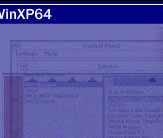

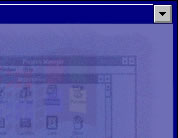


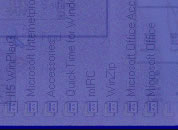


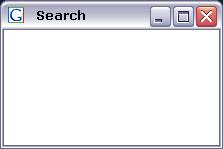
3 Comments:
I think it's time to realize that Windows System Restore is not the best that we hoped for. I have the same problem. Mine works 20% of the time. I have all but the Windows drive disabled. MS released a patch recently after it took them about 2 years to realize that SP1 installed on WindowsXP did affect the System Restore. However, after installing this patch I still had some problems.
My system restore hardly ever works. I almost always have to go to the Safe mode to restore to a point. It is time consumming this way. This is the only link I have found, that addresses this issue. I can't believe more people don't have this problem. I wasn't able to solve my problem by looking at the "sr" logs.
this is very funny because i have 2 HP computers and the system restore won't work on either one of them. if you do one system restore you can never do another one. i too had tech support on the phone for hours and it fixed system restore for 2 days and then woouldn't work again !
Post a Comment
<< Home