How to Use IE Even If iexplorer.exe Doesn't Exist
Hey guys, my parents back home were creating problems with spyware related stuff and they were still using Internet Explorer even after I made them stick to Firefox. So I had to do something drastic. I deleted iexplorer.exe . However there are some cases were you actually need Internet Explorer like to do compatibility testing with websites or blogs you may create. Here's how to use IE without clicking Internet Explorer.
Open something like My Documents, My Computer or My Network Places. Click View, Toolbars, and put a checkmark next to Address Bar. Now type in a web address in the address bar and press enter. You are now using IE.

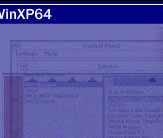

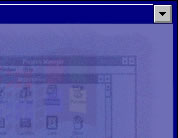


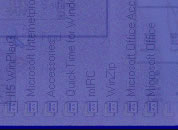


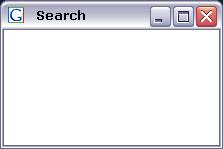
3 Comments:
Thanks for the great tip. I'll save it so I will not forget.
I am also a convert to Firefox. It is so much better than IE.
Great tip.I TOTALLY agree.I REALLY am hung up on Firefox...it has soooo many more neat-o features than IE....but sometimes IE does a few things that Firefox won't let me.Example:at the bottom of my blog...Firefox won't show my Flickr Pictures...but oddly enuff,they will load in IE.
Also,I downloaded the newest IE,and when I am typing an email it acts really crazy.When I am trying to type out an email it does some really wierd stuff when I am trying to delete letters like when I mispell or something.
Hey....I have a question....I just blogged it,but I'm wondering w/ it thundering,lightening and raining,should I be shutting down my computer.I'm on Cox Cable modem....not dialup.What cha think?
What about the IE Tab in Firefox? It's an extension that opens an embedded IE in your Firefox. You can have it in your toolbar
Post a Comment
<< Home