Removing Stuff from Startup
Sometimes things on you computer that are programed to come up on startup can slow down your computer. Things like Peer to Peer download programs or AOL Instant Messenger, etc. Some stuff is running in the background and you probably don't even know it. Experiment by turning things off of startup by going to start then run. Type in msconfig. Press enter. Click on the startup tab. Remove checkmarks off of things that you don't need. Save the settings and restart.

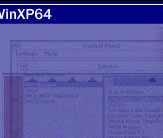

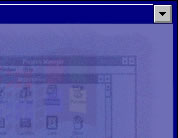


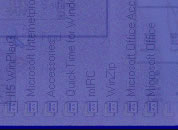


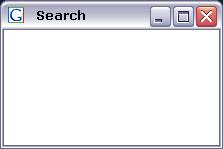
4 Comments:
Thanks for this simple but effective tip.
Ever since I installed a basic MP3 editing programme (Pinnacle) my start ups have been plagued by a "disc check" message that only realy wants to re-configure my pc to make it the default player. No matter how many times I clicked the "No, and don't show this message again" box, it ALWAYS came back. Now it doesn't.
I've no idea what a lot of the other stuff listed in that start up box is. Maybe you should post some typical examples of what they are and what we don't need.
Thanks anyway.
Well, alrighty then...
Little's Blog Things thanks this very informative and important post for new computer users like me.
Hi there,
Just want to let you know someone from Kuala Lumpur read your blog.
Thanks for the info.
cheers,
:)
Post a Comment
<< Home