Win98SE to XP
Hi
In the summer I'm going to see a friend in the South of France. I know
that he has a W98 machine with only one partition and everything's in
it.
Let us suppose that he buys a British PC with XP already installed
into one cathedral like partition. How should we proceed to transfer
from one machine to the other, hopefully using Acronis or Ghost 2003?
I imagine that I should take out the new hard drive and jumper it as
slave. Connect it to the W98 system and clone it to the slave. Then
transfer the drive to the new system and jumper it as master. It
should then run as a W98 machine.
If I had an XP upgrade disk instead of a new installation one would I
then be able to turn it into a new machine running XP.
The win98SE machine is in France and it is old and the HDD is probably
smallish and not got long to go. Let's call this the old PC.
I anticipate that my friend (Australian) will buy a British PC because
of the keyboard etc, though I don't much care if it is French. Let's
call this the new PC.
I am familiar with cloning.
I have not worked before on a transfer from Win98SE to XP without
doing a fresh install..
I was suggesting cloning the HDD from the old PC onto the new HDD in
the new PC and for that I was proposing connecting the HDD from the
new PC to the old PC as slave. This would be purely to receive the
O/S and data. Then I thought that I would carry the new PC's HDD
(sneakernet, remember that) to the new PC and install an upgrade of XP
over the Win98SE O/S.
Then install several partitions at my convenience.
" cathedral like" was what I said to Dell when I had to install theiir
replacement HDD for someone. We only had limited time and they wanted
to spend 1½ hours formatting the entire 160Gb HDD. I told them it was
like decorating a cathedral when all we wanted was a little side
chapel big enough to hold the essential O/S and device drivers. 5Gb
would have done it. I could have formatted the rest any day of the
week.
installed represented about the space of a dozen seats in a cavernous
cathedral. All that precious time spent formatting space we didn't
need right then.
%%%%%%%%%%%%%%%%%%%%%%%%
Is there any reason why you couldn't install the "old" HD that contains the
Win98SE OS in the "new" machine and clone the contents of the old HD over to
the new HD? And then simply perform an XP Upgrade install over that Win98SE
system? Would not that process achieve your objective? But I'm sure you're
savvy enough to know this so I fear I must be missing something here.
%%%%%%%%%%%%%%%%%%%%%%%%
My friend in France phoned me today. It seems that the machine in
question is a laptop running "Windows 2003". I think he means 2000.
He actually wants to keep all the dross. Because he's a friend I want
to catch it all before it falls over.
Even so there would be no downgrade, would there? The level would be
the same until the upgrade, but nothing would go down.
As for the device drivers surely that will be taken care of in the XP
upgrade exercise.
I should be happy to safely clone it all to the new HDD then do an
upgrade to XP.
the clone followed by the upgrade is feasible. If he finishes with
the same as before but with XP and on a safe machine I think he'll be
delighted.

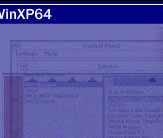

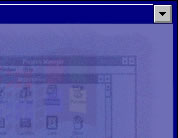


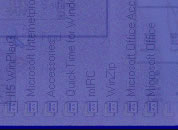


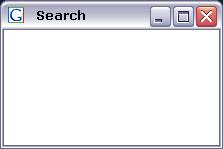
0 Comments:
Post a Comment
<< Home