Turn Off System Restore

System restore sucks and doesn't always work. The worst thing about it is that it takes a killer amount of hard disk space. To turn it off, right click My Computer and click properties. Click the System Restore Tab. Click on the box to put a checkmark next to Turn off System Restore. Click OK. You may need to restart your computer for it to take effect.

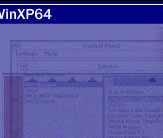

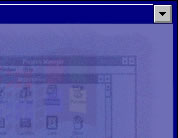


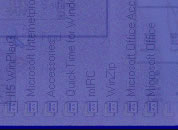


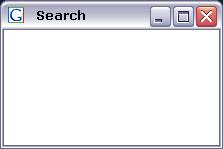
3 Comments:
I've found system restore too useful to turn off altogether. However, I've certainly allocated less space to it on disc C, and can't see why it's requitred at all on disc D where I never keep programmes.
I still dont have a 64 bit system, dont really miss it sorry :(
See you in 2 years.
Bathrooms
Rockets
How my experience shows, System restore is enough useful to left it turned on. Yes, it something does not work as expected, but usually it allows to restore a system state very well.
But if you worry about a disk usage, you can easily to reduce it.
Post a Comment
<< Home