/dev/Sunnybrook/Blog: Google Pack
/dev/Sunnybrook/Blog: Google Pack
Download the Google Pack. Comes with all the necessities, firefox, virus protection, google talk, instant messenger, etc. Great for fresh Windows Installations.
 |
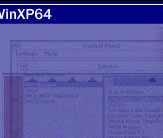 |
 |
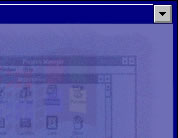 |
||
 |
|||||
 |
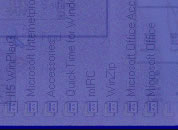 |
 |
|||
 |
|||||
/dev/Sunnybrook/Blog: Google Pack
1 Comments:
Cool Blog you've got. Thank You.
Want a fun problem to try to solve? Even the tech support engineers at my ISP can't come up with an answer.
I upgraded my modem from a DSL High Speed to a Home Networking Hub and DSL Gateway.
As part of the instalation package there was a CD. The instalation program crashed while I was trying to install the stupid thing, but a quick call to tech support gave me a work around and we installed it directly from their web site.
The problem is, now every time I boot up, I get a NEW HARDWARE FOUND wizard popping up.
The "HARDWARE" that it is finding is listed as "PCANDIS5 NDIS Protocol Driver, Version 5".
Then it prompt you to istall the software to activate the hardware.
The IS no software. Not on the instalation disk, not within windows, not anywhere on the web, and no way to take this "Driver" out.
It does not appear in the drivers section of the hardware manager.
It does not appear anywhere that I can find in the registry.
Tech support at my ISP tried to disconnect my EtherNet connection and install the USB driver, but that didn't work either.
I'm puzzled, because a driver is software, yet the computer sees it as "New Hardware".
Any suggestions?
Post a Comment
<< Home