/dev/Sunnybrook/Blog: Google Pack
/dev/Sunnybrook/Blog: Google Pack
Download the Google Pack. Comes with all the necessities, firefox, virus protection, google talk, instant messenger, etc. Great for fresh Windows Installations.
 |
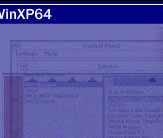 |
 |
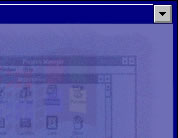 |
||
 |
|||||
 |
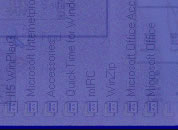 |
 |
|||
 |
|||||
/dev/Sunnybrook/Blog: Google Pack
Ever get a message that pops up that starts counting down from 60 seconds saying your computer is going to restart or shutdown? This happens on Windows XP only. It also occurred during the blaster worm. There is a way to cancel this, but you only have less than 60 seconds to do it, so follow these instructions very quickly.

Sometimes things on you computer that are programed to come up on startup can slow down your computer. Things like Peer to Peer download programs or AOL Instant Messenger, etc. Some stuff is running in the background and you probably don't even know it. Experiment by turning things off of startup by going to start then run. Type in msconfig. Press enter. Click on the startup tab. Remove checkmarks off of things that you don't need. Save the settings and restart.
Hi
In the summer I'm going to see a friend in the South of France. I know
that he has a W98 machine with only one partition and everything's in
it.
Let us suppose that he buys a British PC with XP already installed
into one cathedral like partition. How should we proceed to transfer
from one machine to the other, hopefully using Acronis or Ghost 2003?
I imagine that I should take out the new hard drive and jumper it as
slave. Connect it to the W98 system and clone it to the slave. Then
transfer the drive to the new system and jumper it as master. It
should then run as a W98 machine.
If I had an XP upgrade disk instead of a new installation one would I
then be able to turn it into a new machine running XP.
The win98SE machine is in France and it is old and the HDD is probably
smallish and not got long to go. Let's call this the old PC.
I anticipate that my friend (Australian) will buy a British PC because
of the keyboard etc, though I don't much care if it is French. Let's
call this the new PC.
I am familiar with cloning.
I have not worked before on a transfer from Win98SE to XP without
doing a fresh install..
I was suggesting cloning the HDD from the old PC onto the new HDD in
the new PC and for that I was proposing connecting the HDD from the
new PC to the old PC as slave. This would be purely to receive the
O/S and data. Then I thought that I would carry the new PC's HDD
(sneakernet, remember that) to the new PC and install an upgrade of XP
over the Win98SE O/S.
Then install several partitions at my convenience.
" cathedral like" was what I said to Dell when I had to install theiir
replacement HDD for someone. We only had limited time and they wanted
to spend 1½ hours formatting the entire 160Gb HDD. I told them it was
like decorating a cathedral when all we wanted was a little side
chapel big enough to hold the essential O/S and device drivers. 5Gb
would have done it. I could have formatted the rest any day of the
week.
My friend in France phoned me today. It seems that the machine in
question is a laptop running "Windows 2003". I think he means 2000.
He actually wants to keep all the dross. Because he's a friend I want
to catch it all before it falls over.
Even so there would be no downgrade, would there? The level would be
the same until the upgrade, but nothing would go down.
As for the device drivers surely that will be taken care of in the XP
upgrade exercise.
I should be happy to safely clone it all to the new HDD then do an
upgrade to XP.
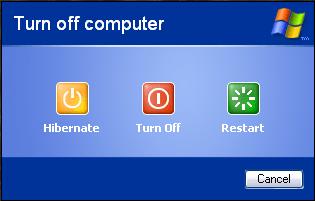
Did you know you can restart Windows 95 without actually having to go through POST or restarting the entire computer? It works for Windows 98 as well. Its just like before, remember in Windows 3.1 you would just go file exit and you would be back in DOS. Hold down the Shift key while pressing OK in the Shut Down box.
Hey guys, my parents back home were creating problems with spyware related stuff and they were still using Internet Explorer even after I made them stick to Firefox. So I had to do something drastic. I deleted iexplorer.exe . However there are some cases were you actually need Internet Explorer like to do compatibility testing with websites or blogs you may create. Here's how to use IE without clicking Internet Explorer.
Lets say you have a bunch of files in a specific directory and they are all of one file type and you want to switch them all over to another file type but it would be a pain to rename them manually. You can create your very own batch script to do this. Open notepad and create a file. Click file save as and type in rename.bat . Be sure to add the .bat at the end otherwise it will save the file as a .txt Now type in the following in notepad:
cd..
cd..
cd..
cd..
cd..
cd documents and settings
cd yourname
cd my documents
cd file folder
rename *.html *.php
pause
Whenever i try to go to a restore point i have created i get the message:
By accident, I moved the open Control Panel to the top of the screen. Now the Title Bar is completely inaccessible, which means I cannot drag the window down or move it at all. I can expand the corner downward, but still cannot get to the menu. Any keyboard command to open the Control Panel menu results in an obnoxious beep. All that is visible is the bottom row of icons. Help me.
%%%%%%%%%%%%%%%%%%%%%%%%%%%%%%%%%%%%%%%
First, open the Control menu using keyboard commands: Alt-Spacebar (hold down the "Alt" key and then press the Spacebar). Then press the letter "m" and press
In higher versions of Windows you can right click the window on the taskbar and click move then use the cursor arrows on your keyboard to move the window, press enter when it is positioned properly.
I've been having this problem for a long time now. It's really more annoying than anything. When I go to Start->Turn Off Computer->Restart, my computer shuts down. I've searched all over trying to find a solution.
I am thinking it may be related to this error I get in Event Viewer:
Event Type: Warning
Event Source: USER32
Event Category: None
Event ID: 1073
Date: 5/18/2005
Time: 9:49:08 AM
User: NT AUTHORITY\SYSTEM
Computer: LAPTOP
Description:
The attempt to reboot LAPTOP failed
Data:
0000: 00 00 00 00 ....
I am building a new system for my friend. I am trying to install windows xp professional on the machine but it doesn't get past 34 minutes complete and then the whole system willshut down.I've tried other discs, and i've tried a windows xp home edition disk.i have no idea what is wrong.
If I'm not mistaken format for the hardrive is done in text mode install of Windows setup and that doesn't display a time remaining. If I remember correctly the first thing that Windows does in gui mode setup is to start detecting devices which would indicate the latter of
my two given reasons.